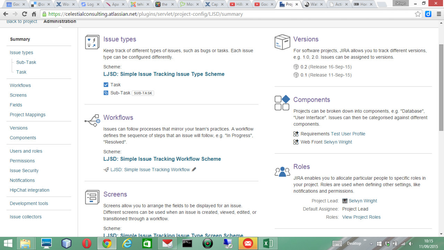/
Working with workflows
Working with workflows
Step-by-step guide
- type gg System and look for General Configuration System
- In the menu options along the top select issues
- In the left sidebar select workflows
- Edit or create the workflow as needed
- Find the project from the list of projects
- Select the project, the following window should appear
- Select workflows
- here you can add or reassign workflows to a project
Related articles
, multiple selections available,
Related content
4 - Activity Diagrams by Experience
4 - Activity Diagrams by Experience
More like this
5 - Sequence Diagrams by Experience
5 - Sequence Diagrams by Experience
More like this
Git
More like this
2 - Class Diagram Basics by Experience
2 - Class Diagram Basics by Experience
More like this
Template - How-to guide
Template - How-to guide
More like this
How to create users
How to create users
More like this