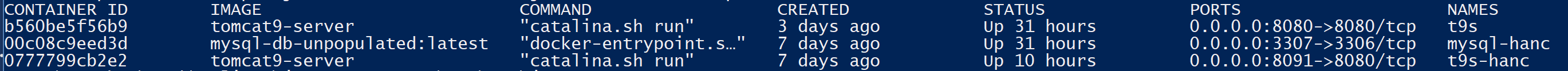...
- Each row must have unique name.
- Select the protocol to monitor (TCP as default).
- Specify the IP address on the host to listen on.
- Specify the port number on the host for the corresponding IP address to listen on.
- For the next step, consider the following result of docker ps
- Docker is running on Windows Home OS, so it is Docker ToolBox. docker machine IP is 192.168.99.100.
- There are two tomcat 9 instances running, one called t9s and the is called t9s-hanc. There is a MySQL instance called mysql-hanc.
- t9s is exposed on the host on port 8080
- t9s-hanc is exposed on the host on port 8091
- mysql-hanc is exposed on the host on port 3307
- The Guest IP should be the IP of Docker-Machine
- The Guest Port should be the port you have exposed the container on to the host, not its internal port e.g. mysql-hanc internally runs on port 3306 but expose it on 3307, to notice the port number we have specified
| Info | ||
|---|---|---|
| ||
For each host IP i.e the loopback (127.0.0.1) and it's assigned IP (if from a DNS) should be specified in the NAT Table in order to monitor traffic on that interface. |